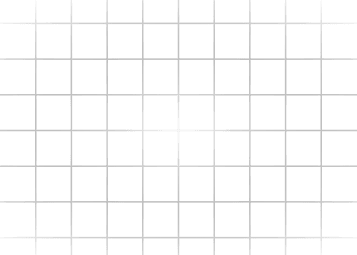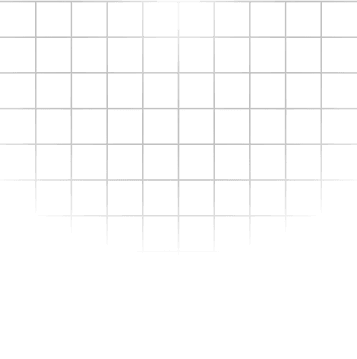No Results, 100% Refund
We use tools that create an impact
Why Us
Why Choose Jinconnect Digital Agency?
That drives impactful gain powerful results
ROI-Focused Approach
Every campaign is optimized to maximize your return on investment and deliver measurable results.
Expertise Across Industries
From local businesses to global brands, we’ve helped companies scale with data-backed digital marketing
Performance-Driven Strategies
We don’t just drive traffic—we drive qualified leads that convert into paying customers.
Our Mission
At Jinconnect Digital Agency, our mission is simple: to help businesses thrive online with performance-driven digital marketing
💡 Whether you’re a startup or an established business, we’re here to help you scale smarter, not harder
Work That Make Us Proud
Recent Works, Notable Impact
Our Services
Digital Marketing That Delivers Results
At Jinconnect Digital Agency, we craft data-driven marketing strategies that attract, convert, and retain customers. Whether you need more leads, better visibility, or higher conversions, we’ve got you covered
Simple Pricing
Our Pricing Plans
🚀 Growth Starter Plan
Ideal for Small businesses.
₹14'999
/month
What's Included:
Targeted Google ads
Landing Page
Basic SEO Setup
🔥 Scale & Dominate Plan
Popular
Designed for Established businesses
₹39'999
/month
What's Included:
Comprehensive SEO
Retargeting Ads
Advanced PPC
Detailed Analytics
Funnel Optimization
What Our Users Say

Ramesh PR
Founder, Kintore Fitness Club
Our Creative Minds
Need to Know