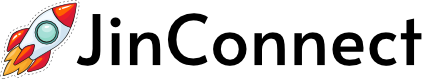How to Write a Blog Post – Write Like a Pro
Hey!
Do you own a blog? Do you find it hard to understand how to write a blog post every now and then?
There are so many people who start their blogs with great enthusiasm.
They know the exact spot where to hit and where to start from and How to Write a Blog. But as time passes they struggle to find new topics.
They eventually give up when they run out of ideas. Only a few successful bloggers keep the process alive. They keep coming up with different approaches to write about.
However, not everyone is the same. Some people find it difficult to come up with new ideas and don’t know How to Write a Blog. Some have plenty of ideas on their minds, but they don’t know how to put across those ideas. Both the aspects are equally important though.
We will need the ideas before we know How to Write a Blog. After we have the ideas of what to write about, we need to know how to convert those ideas into beautiful posts for our readers. However, getting ideas is more important is equally essential as putting them across.
Today in this post, we will discuss How to Write a Blog for our blogs following a few easy steps. We will divide the whole process into two sections. One will be the idea generation, and another one will be content creation.
How to Get Ideas For Blog Posts
There are many ways you can get ideas on what to write about. Talking about the blog you run, you will have a niche around which you write.
You need to check for that particular niche that is trending. There might be new topics that you aren’t aware of.
There are so many tools you can use to look for it. Some of them are free to use, and others are paid. If you are blogging on a dangerous level, you can use the paid tools as they provide more in-depth insight. Otherwise, free tools also do their job pretty well.
Depending on the depth of the detail you want, you can see which suits you the most. We will discuss a few tools here that are most commonly used by bloggers across the globe.
Quora

Quora is a platform where people randomly ask questions. Others who are aware of the topic can answer those particular questions.
Quora is the most widely used Question-Answer platform nowadays. It is gaining popularity since it is free to use and people get a chance to share their expertise.
If you want to look for new ideas to blog about, you can go to Quora. Try searching for your niche or the topics within your niche. You will find the questions people are asking related to the searched topic. You can get a list of ideas from the questions being asked.
After that, you can go to google and search for those queries. You can evaluate which topic can you write about based on the results provided. There could be some keywords for which there is plenty of content available. Some Keywords may have very few or no relevant results.
You can pick those keywords and start writing about them. If you are successful in creating a good piece of content around those topics, you can get the right amount of traffic to your blog.
Buzzsumo

Buzzsumo is an online service which you can use to check the social media reach of a topic or keyword.
It can help you to understand the most trending topics. You get options to segregate the topics based on location, time, language, content type, and content length.
Buzzsumo can be operated in both the forms, free and paid. The paid version gives access to more features and more detailed information. For a beginner, the free version should be sufficient.
Buzzsumo gives an insight into the topics shared on social media platforms like Facebook, Pinterest, Twitter, and Reddit. The results show us which content has been shared how many times on which particular platform.
We can consider the results and understand what people like to read about and what they are sharing the most. The content which is shared more compared to others can help us figure out what sort of content we should be creating.
Ubersuggest

A fantastic tool by Neil Patel gives us much information for free, for which many others charge.
So now how you can get ideas from Ubersuggest? You can go to ‘Neilpatel.com’ website.
From the menu, select tools and you will find Ubersuggest.
Once you open Ubersuggest, You can enter any particular keyword. This keyword can be the Niche or any broader topic you want to write about. Once the keyword is entered, you can select the language and country of which you need the results.
Ubersuggest will give you complete information for that particular keyword. You can check the SEO difficulty, Search volume, Paid difficulty, and the CPC. Coming to the idea generation part, you can review the section ‘Keyword Ideas‘.
It will provide you with many suggested and related keywords along with the details. You can check and compare the keywords. Considering the search volume and keyword difficulty, you can pick up any particular keyword and know keyword research on google for the same.
I would recommend using Google search before finalizing it into a keyword. Check the available content first. See if you can make it better than what is available and if you can fill the gap. So if there is something which is missing and you think you can write about that, go for it.
Google Trends

The tagline for Google Trends itself says ‘Explore What the World is Searching.’ This is a free tool provided by Google.
We can search for a term or a topic and see the changes trends regarding searches related to that keyword.
So it shows the traffic for a particular term. We can compare up to four different keywords and see which one is doing better.
A country, Category or any particular time can be the filters we can use for the results. It can help us determine which keyword we should focus on. It gives us a graphical representation of the search trends, increasing or decreasing. This can be very helpful information for you to know How to Write a Blog.
To get further ideas, we can come down to another section. It provides us with a list of Related topics and Related queries which are trending. Google shows us the keyword, of which the search traffic is increasing with time.
You can also do keyword research on google for free. Click on the link to check my article for the same.
We can choose a particular term from the list given as a keyword or an idea for our next blog. We need to ascertain that the topic we pick has a room for us to enter. So before starting, we need to check how saturated the web is for that particular term.
Google Alerts

Who doesn’t want to be the first person to know what is new around. How about you being updated the moment anything happens within your niche.
Doesn’t this sound cool? Yes, it does.
So Google gives us this fantastic feature which we could use to create alerts related to particular topics or terms.
So all you need to do is to set the alarm to Monitor the web for interesting new content for that topic. You can access the link to Google alerts here.
You will stay updated which will give you an opportunity to get ideas to write about every time something happens. This is otherwise also an excellent option to stay tuned with the latest trends in and around your niche.
How to Write a Blog Post | The Structure

So now we have a lot of ideas to write about, how do we put across those ideas in the form of a post?
Is there an easy way we can put it across? yes, there is.
Some people may be comfortable with the writing style you already own.
In that case, you can collect ideas using the above methods and continue writing the way you feel you can do good.
If you need some tips for writing a blog post, continue reading.
You will have to follow a series of easy steps one by one and you will see your blog post ready.
All the steps are important. Follow each of the below steps with patience to land on an amazing piece of content.
Content Research & Note Keeping

So once you have a topic to write about, you will have to do some amount of research. In order to know How to Write a Blog, you will have to check online the content available for that topic.
Once you get a clear picture of the information available, you can figure out how you can put across your views about it.
Note down all the important points you come across. It may happen that you forget some of the important points while going through a lot of stuff. So to avoid the information to slip out of your head, you can keep notes.
Make sure the points you note down are resourceful for your reader. Your readers expect good information from your post. It will help you as well to create an informative post.
Drafting a Solid Headline

The headline is the face of your post. The headline should be eye-catching. The reader should feel obliged to read your post. There are a few things you need to consider while making the headline for your post.
You can use a number like e.g “Create Blog Post in 5 Easy Steps“. Give a hint of what is inside. Maintain the curiosity level of the reader.
The Headline should be clear enough to convey what the topic is about. Avoid using unnecessary words that do not add to the value.
Consider the length of the headline and try to keep the length under 60 characters. The headline should be short and precise. The keyword you write about, try to include that at the beginning of the headline but in a natural manner.
It shouldn’t look you are forcing a word to fit in that place.
A Tempting Introduction

Now that your headline is ready, what next? An introduction. Start your post with an introductory part where you tell the reader what the content is going to be about.
This will be a key point for you to know How to Write a Blog that attracts the reader.
You can address a problem, the solution to which lies in the post. Discuss the main points of the content.
Make your intention clear. Convey it to your readers what are the main points that you will be covering throughout your post.
So this will give them an idea about what they are going to read next.
You can ask some questions or talk about some facts which will grow the interest of the reader to make him read the whole post. Try to give the post a personal touch. You can address the reader directly by using the term ‘You’.
Create Sub-Headings for Important Topics

Once you are done with the introduction part, you can start with the rest of the post. You have taken down the important points in the research phase.
Use the most important and broad points to create Sub-headings. You can have a list of sub-headings ready in minutes.
After you have your sub-headings, put them in order. It will give your post an organized look.
It looks neat and people will like to read a neat article rather than a jumbled one.
To know How to Write a Blog which looks in an arranged order, you must use sub-headings.
Use the sub-headings orderly and start filling out the rest of the post with the elaboration of those points. It will not take you long to elaborate on the points if you are done with your research thoroughly. That is why the research part is important.
You can make use of heading tags(H1, H2, H3, H4, H5, H6) to add more weight to the headings. H1 is the most important heading and should be the title of the page. H1 should be used only once on a page to highlight what the main topic is. You can continue the order followed by other tags depending on the heading and the value it holds.
Conclusion
So now that you have got a good catchy headline, a tempting introduction, and the post body with all the important points covered in it, it is the time to give your closing statement. The closing statement is what we call a conclusion.
In conclusion, you don’t have to put some extra effort to come up with something new. You can either leave a question to debate upon in the comments section if you have one or you can summarize all the important points of the post.
A conclusion can be a request to your readers to provide feedback or to share your article on their social media profiles. You can ask your readers if they have anything to add to the topic or any clarification they need. So it will increase the interaction between you and your readers.
In the end, I hope this article will help you and you don’t find it difficult again to figure out how to write a blog post. Feel free to ask anything you think I missed out and do share this piece of information with others if it helps.